
Introduction
If you’re reading this, you might have just had something really alarming pop up on your screen. Maybe it said your computer is infected. Maybe it played a loud noise or warned you not to shut anything down. Maybe it told you to call a number for “Microsoft Support” or to click a link to fix the issue.
First things first: take a deep breath. You’re not in trouble, and you’re not alone. This is what we call a pop-up scam, and lots of good, smart people have dealt with them. I’m here to walk you through what’s going on and what to do next—step by step.
What is a Pop-Up Scam?

A pop-up scam is a fake message that appears on your computer, tablet, or phone screen—usually while you’re browsing the internet. It might look like a warning from your antivirus software, your bank, or even a company like Microsoft or Apple. But in reality, it’s not from anyone you trust.
These scams are designed to scare you into acting quickly. They’ll often say things like:
- “Your computer has been locked!”
- “Call this number immediately!”
- “Virus detected—click here to clean your system!”
The goal is to get you to either:
- Call a fake “support” number where scammers will try to get into your computer, or
- Click on something that installs harmful software or tries to steal your personal information.
What Should You Do If You See One?
- Don’t Click Anything in the Pop-Up.
Even if it says “Close” or “OK,” just leave it alone. Those buttons can be traps too.
- Don’t Call the Number or Give Any Information.
The pop-up might display alarming messages, claiming your computer is infected or your data is at risk, and urging you to call a support number. Do not call these numbers or provide any personal information. These are tactics used by scammers to trick you into giving them access to your computer or financial information.
If you already called the number and gave them access to your computer, don’t panic—but act quickly:
a. Disconnect your device from the internet.
b. Shut it down.
c. Call a trusted tech support person or service (real one—not from the pop-up) to help check things out.
If you gave out personal information like credit card numbers, call your bank or card company right away to let them know.
- Try Closing Your Browser.
- On a Windows computer, press Ctrl + Shift + Del to open Task Manager. Find your browser (like Chrome or Edge), click it, and choose End Task.
- On a Mac, press Command + Option + Esc, select the browser, and click Force Quit.
- Disconnect from the Internet
If the pop-up persists, disconnect your computer from the internet. You can do this by turning off your Wi-Fi or unplugging the Ethernet cable. This will prevent the scam from continuing to communicate with your device
- Restart Your Computer.
This can help reset anything odd that might be lingering and is often enough to make the pop-up go away. If your computer turns on normally, you may be able to connect to the internet again.
- Run a Trusted Security Scan.
Use a program you trust or an antivirus software you’ve already installed, like our ProTech Program—to run a full scan. This checks your system for anything suspicious.
- Check Your Browser Extensions
Sometimes, malicious browser extensions can cause these pop-ups. Open your web browser and check for any extensions you don’t recognize. Remove any suspicious extensions
- Reach out to a trusted Tech Support Person or Service if need be
If you are unsure at all you should contact a trusted Tech Support person or service to help you out. You can never be too cautious. At Tech Tutors we happily help people with these types of scams all the time. We always prefer our clients reach out to us for help then to hear later on that they have been scammed out of money or their information and are dealing with the outcome of that.
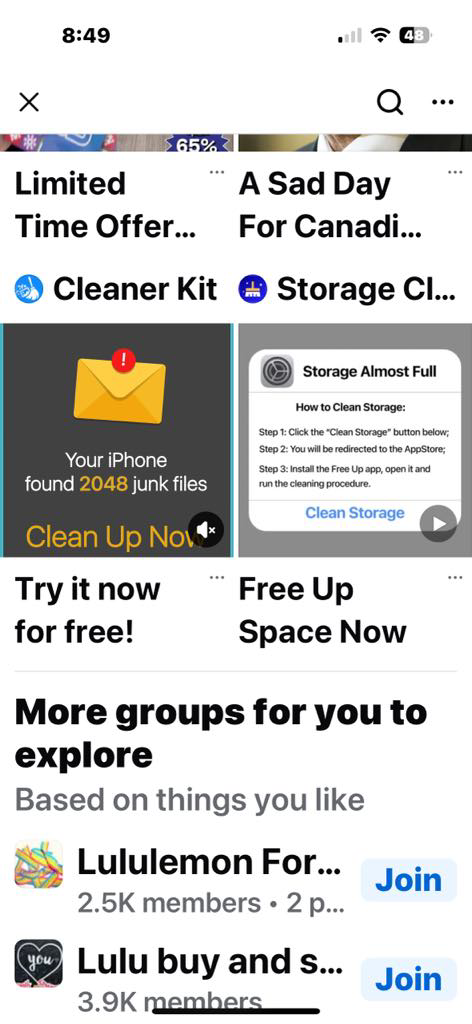
How to Stay Safe Going Forward
- Keep your software and browser up to date. These updates often fix the holes scammers exploit.
- Disable Notifications in your browser settings. In the settings of your browser you should be able to disable the notifications which will help to limit these scams from popping up.
- Install and use reputable antivirus software- like our Protech Program
- Be cautious with websites and ads. Some shady sites can trigger these scams even if you’re just scrolling. Especially when searching the net, it is easy to click on a site that you think is legitimate and you end up with these scams popping up. It’s important to be cautious.
- Remember: No real company will ever tell you to call a number or ask for remote access through a random pop-up.
A Gentile Reminder
You didn’t do anything wrong. These scams are designed to trick people, and they often look very convincing. If you’re feeling nervous or unsure, that’s okay. It’s always okay to ask for help, and there’s nothing to be embarrassed about.
Whether you’re helping a loved one through this or dealing with it yourself—just know you’re not alone. We’re all in this together, and support is only a phone call (to the right number!) away.
Recent Comments