
by techtutors | Feb 1, 2023 | General Tips, Protection
What is the first step to getting start? If you have never used online banking before, the first time you set it up you will need to call your bank, and they will give you’re a temporary password to get the process Started. (Call the number on the back of your bank...

by techtutors | Feb 23, 2018 | Backup, Protection, Tips
TechTutors is proud to announce, a BackUp Solution for you! We have your BackUp Solution. Computer Hardware can fail, and virus can infect your files. The data on your computer even when updated and protected with a Antivirus is still at risk. That’s why...
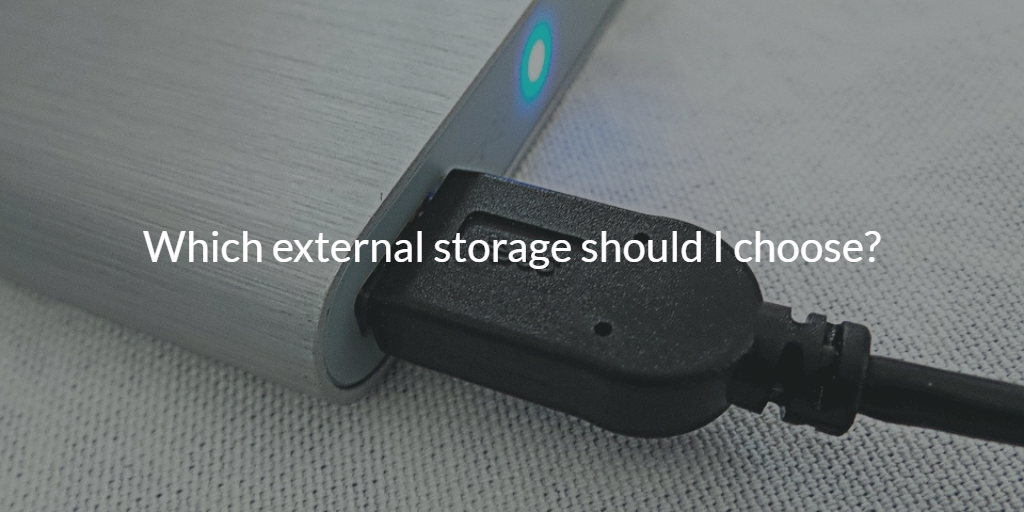
by techtutors | Oct 19, 2016 | General Tips, Protection, Tips
There are many types of external storage out there but how are you supposed to know what is best for you, or why you would even need it anyways? Firstly, External storage is a way of storing your files outside of your computer; we call this backing up. It can also be...

by techtutors | Nov 26, 2015 | General Tips, Protection, Service, Tips
Top 5 Tips For Using Your PC Safely! 1. INSTALL THE UPDATES! Set up your computer for automatic software and operating system updates. An out of date program is more likely to have software vulnerabilities that can be exploited. 2. ALWAYS RUN A ANTI-VIRUS. Even if...
by techtutors | Nov 26, 2015 | General Tips, Protection, Service, Tips
Is Your PC Secure? Updates will Help! Updates, Updates, Updates! It seems that computer programs are always updating, but which updates are important and which updates are not? In this article we will get you up-to-date, from Adobe to Windows Security. Firstly, it is...

by techtutors | Nov 26, 2015 | Apple, General Tips, Protection, Tips
Tips for Installing Updates: 1. Take your time: Do not rush the process, and if you do not have time to do it that moment, wait until you do. 2. Read the cues: Updates will give you an idea of what is going on during the process. You may not understand every word, but...



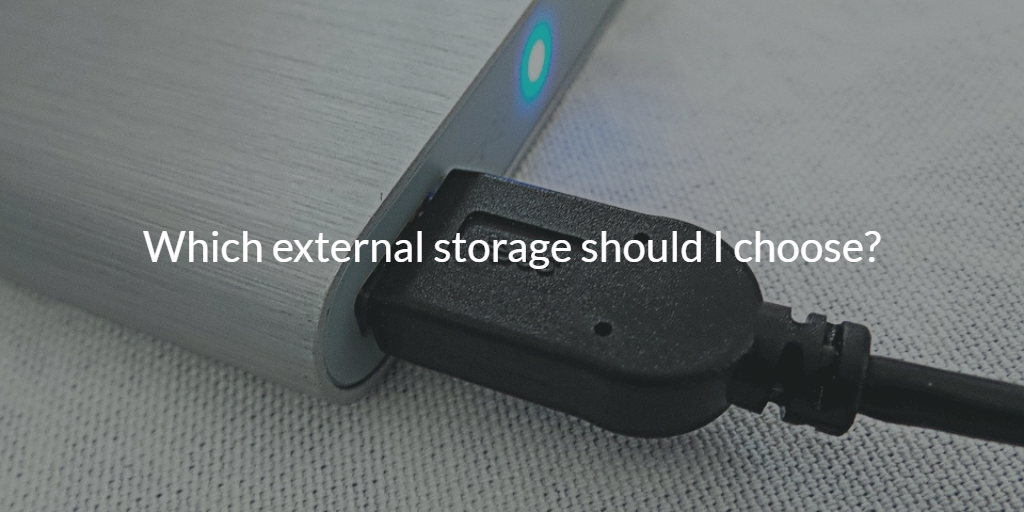


Recent Comments